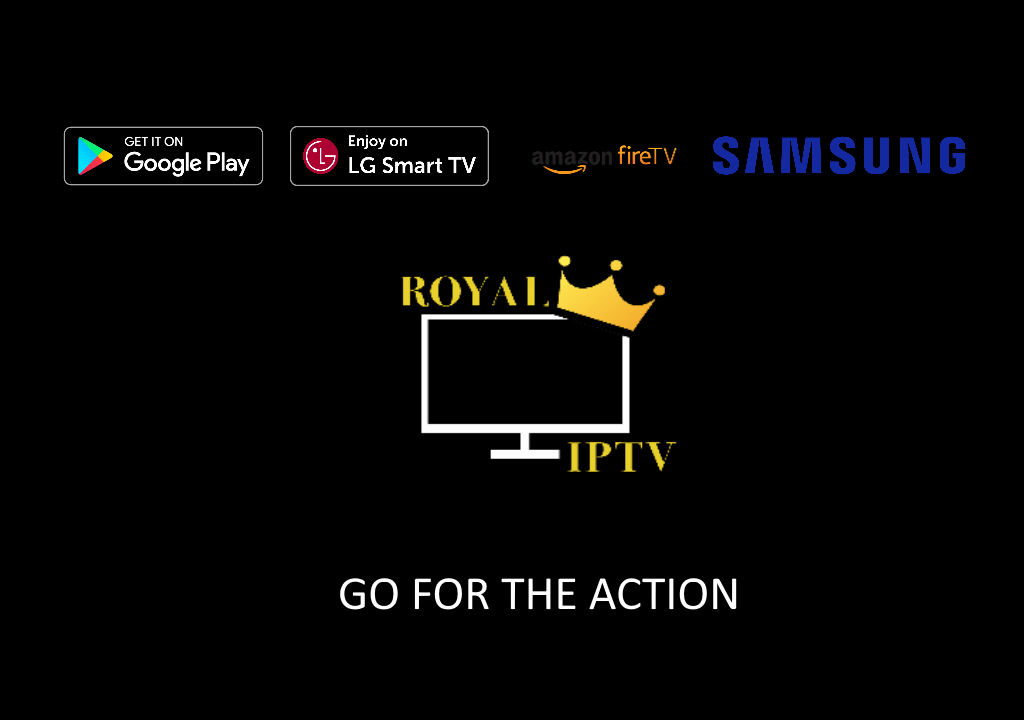Introduction to Roya lPTV player
The Royal IPTV App is a cutting-edge streaming application that offers users an immersive and convenient way to access a wide range of TV channels and on-demand content. Whether you’re a sports enthusiast, a movie lover, or a fan of international shows, this app has got you covered. With its user-friendly interface, extensive channel library, and multi-device compatibility, Royal IPTV App revolutionizes the way we consume entertainment.
What is the Royal IPTV Player ?
The Royal IPTV App is a media player that lets you stream live and on-demand TV channels, movies, TV series, and other videos over the Internet. It supports various IPTV playlists and video formats and offers many advanced features.
The Royal IPTV App operates by leveraging internet protocol television (IPTV) technology. It uses internet-based protocols to transmit television signals, allowing users to stream content directly through their internet connection. This eliminates the need for a separate cable or satellite connection and provides users with a flexible and on-demand streaming experience.
Features of Royal IPTV Player
The Royal IPTV App is packed with features that enhance the streaming experience for users. Let’s take a closer look at some of its key features:
A. Intuitive User Interface
The app’s user interface is designed to be intuitive and user-friendly, making it easy for even the most technologically challenged individuals to navigate. The menus and options are clearly laid out, ensuring that users can quickly find the content they want to watch.
B. Extensive Channel Library
With a vast collection of TV channels from around the world, the Royal IPTV App offers something for everyone. From local and national channels to international networks, users can access their favorite shows and stay up-to-date with the latest news, sports, and entertainment.
C. Multi-Device Compatibility
The Royal IPTV App can be installed and used on a wide range of devices, including smartphones, tablets, smart TVs, and streaming devices. This multi-device compatibility allows users to enjoy their favorite content anytime, anywhere, and on any screen.
Getting Started with Royal IPTV Player
Getting started with the Royal IPTV App is a breeze. Let’s break down the steps to download, install, and set up the app.
Downloading and installing Royal IPTV Player
To download the Royal IPTV app, search for “Royal IPTV 2.0” in your TV app store and follow the on-screen instructions. The app is available for various platforms, including Android TV, Samsung Tizen, LG WebOS, and Apple TV.
Setting up your Account
To use the Royal IPTV player, you need to add a IPTV playlist on the website in the correct format. To add an IPTV playlist on the website in the correct format, you need to follow these steps:
- Find a reliable source of IPTV channels that provides an M3U file or URL.
- Download the M3U file to your device, or copy the M3U URL to your clipboard. Make sure the file or URL is valid and up-to-date, and that it contains the channels that you want to watch.
- Go to the website of the Royal IPTV player, and Submit your mac adresse.
- Click on the “Add Playlist” button, and choose the option “Upload M3U File” or “Enter M3U URL”. Browse your device for the M3U file, or paste the M3U URL in the box.
- Wait for the playlist to be processed and loaded on the website. You can check the status of your playlist on “My Playlists” page.
If you are looking for a reliable, affordable, IPTV service, look no further than Royaliptvofficial.com. We offer the best quality, variety, and customer support in the market. You can enjoy unlimited entertainment, anytime, anywhere, on any device. Don’t wait any longer, sign up today and get a special discount on your first month.
Visit our website now and enjoy our offers.
Exploring Royal IPTV App Features
Now that you’ve set up the Royal IPTV App, let’s explore its features to enhance your streaming experience.
Navigating the app interface
Upon opening the app, you’ll be greeted with a user-friendly interface designed for seamless navigation. The app’s home screen provides an overview of the available channels, featured content, and personalized recommendations. Navigate through the menu options to access different categories, such as live TV, movies, TV shows, and sports.
Discovering channels and content
The Royal IPTV App boasts an extensive channel library, allowing users to explore a vast array of local and international channels. Browse through different categories or use the search function to find specific channels or programs. Whether you’re in the mood for news, sports, documentaries, or the latest movies, the app has you covered.
Customizing your viewing experience
Personalization is key when it comes to enhancing your streaming experience. The Royal IPTV App offers various options to customize your viewing preferences. Explore different genres, create a list of favorite channels, and set reminders for upcoming shows or events. With the app’s personalization features, you can tailor your streaming experience to suit your interests and schedule.
A. Home Screen Overview
Upon launching the Royal IPTV App, you’ll be greeted with the home screen, which provides a comprehensive overview of the available channels, featured content, and recommended shows. This intuitive layout helps you quickly find something to watch without any hassle.
B. Channel Categories and Search
The app offers a wide range of channel categories, allowing you to explore various genres, including news, sports, entertainment, and more. Additionally, you can use the search function to find specific channels or programs by name. This convenient feature ensures that you never miss your favorite shows.
C. Personalization Options
To enhance your streaming experience, the Royal IPTV App allows you to personalize your settings. You can create a list of favorite channels for quick access, set reminders for upcoming shows or events, and even customize the app’s interface to suit your preferences. These personalization options make it easy to tailor the app to your viewing habits and preferences.
Maximizing Your Streaming Experience with Royal IPTV App
To make the most of your streaming experience with the Royal IPTV App, consider the following tips and utilize its advanced features.
Tips for smoother streaming
To ensure a smooth and uninterrupted streaming experience, it’s important to optimize your internet connection. Connect to a stable and high-speed internet network to avoid buffering issues. Additionally, consider closing any background applications or devices that may be consuming significant bandwidth. These simple tips can greatly enhance your streaming experience.
Enhancing video and audio quality
If you want to enjoy your favorite TV shows and movies in the best possible quality, take advantage of the video and audio settings offered by the Royal IPTV App. Adjust the video resolution to match the capabilities of your device and internet connection. Similarly, optimize the audio settings to ensure crystal-clear sound. With these enhancements, you’ll have a truly immersive streaming experience.
Utilizing advanced features
The Royal IPTV App offers a range of advanced features to enhance your streaming experience. For example, you can optimize your internet connection for streaming by adjusting the app’s network settings. Additionally, take advantage of the app’s scheduled recording feature and electronic program guide (EPG) integration to never miss your favorite shows again.
A. Internet Connection Optimization
To optimize your internet connection for streaming, navigate to the app’s network settings. Adjust the settings to prioritize streaming and allocate sufficient bandwidth to ensure a smooth streaming experience. This optimization can greatly reduce buffering and lagging issues.
B. Adjusting Video and Audio Settings
The Royal IPTV App allows users to adjust video and audio settings according to their preferences and device capabilities. From video resolution to audio output, customize these settings to match your viewing and listening preferences. This level of control ensures that you enjoy content in the best possible quality.
C. Scheduled Recording and EPG Integration
One of the standout features of the Royal IPTV App is its ability to schedule recordings and integrate electronic program guides (EPGs). With scheduled recording, you can set up automatic recordings of your favorite shows or sports events, ensuring that you never miss a moment. EPG integration allows you to access TV listings and program information directly within the app, making it easy to discover new content and plan your viewing schedule.
With the Royal IPTV App, you have access to a comprehensive streaming experience that brings the world of entertainment right to your fingertips. From its intuitive user interface to its extensive channel library and multi-device compatibility, this app is designed to enhance your streaming experience. By following the tips and utilizing the advanced features, you can maximize the quality and convenience of your streaming sessions. So go ahead, dive into a world of unlimited entertainment with the Royal IPTV App and unlock the full potential of your streaming experience!